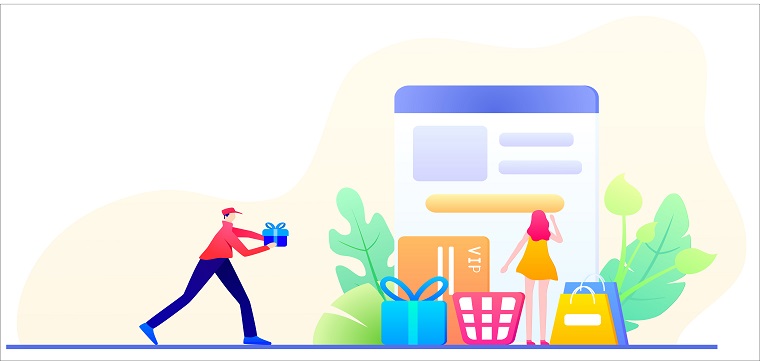Taobao is one of the largest online shopping platforms in China. It offers a wide range of products at competitive prices. In this article, we will provide a detailed guide on how to use Taobao.
Step 1: Create an Account
To use Taobao, you need to create an account. Follow the steps below to create an account:
1. Go to Taobao's website (www.taobao.com).
2. Click on the "Register" button on the top right corner of the page.
3. Enter your mobile number or email address and click on the "Send verification code" button.
4. Enter the verification code you received and click on the "Next" button.
5. Set a password for your account and click on the "Register" button.
Step 2: Search for Products
Once you have created an account, you can start searching for products. Follow the steps below to search for products:
1. Enter the name of the product you want to buy in the search bar on the top of the page.
2. Click on the "Search" button.
3. Browse through the search results and select the product you want to buy.
Step 3: Place an Order
After you have selected the product you want to buy, you can place an order. Follow the steps below to place an order:
1. Click on the "Buy Now" button on the product page.
2. Enter the quantity you want to buy and select the shipping address.
3. Click on the "Submit Order" button.
Step 4: Payment
After you have placed an order, you need to make a payment. Follow the steps below to make a payment:
1. Select the payment method you want to use (Alipay, WeChat Pay, or UnionPay).
2. Enter the payment details and click on the "Pay" button.
Step 5: Track Your Order
After you have made a payment, you can track your order. Follow the steps below to track your order:
1. Go to your account page.
2. Click on the "My Orders" button.
3. Select the order you want to track.
4. Click on the "Track Order" button.
Conclusion
In conclusion, Taobao is a great platform to buy products online. By following the steps outlined in this article, you can easily use Taobao to buy products from China. Happy shopping!
淘寶使用的詳細過程英語
注:本文轉載自www.erp800.comthrob的文章"http://www.erp800.com/ecbaike/33511.html"。版權歸原作者所有,此部落格不擁有其著作權,亦不承擔相應法律責任。 如有侵權,請聯繫我們删除。